Are you seeking healthcare professional data in AccessHCP, but want to ensure your search does not contain any duplicative data to what you may already have? AccessHCP’s intuitive Match/Suppression File tool allows you to upload your preexisting data sheet, match it to our data, and ensure that the data you ultimately receive from the platform does not contain any duplicative records, ensuring you get the most from your purchase. It’s very simple to use. First upload your data in a .txt, .csv, or .xlsx format.
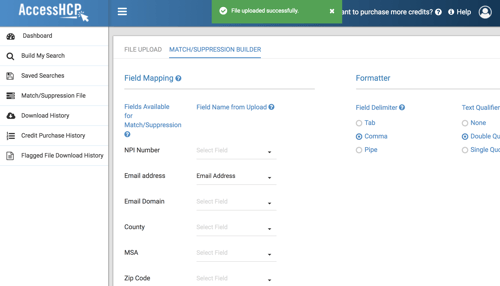
Next map the fields of your data sheet with the healthcare professional fields shown above and click import. Your match/suppression file will be stored in the platform for six months, and you can select to suppress it from any data you purchase.
